
Music is so amazing and I want to expose my kids to all types, but not that kind of music. You know what I’m talking about, the ones with the lyrics that even make you blush.
Don’t get me wrong I don’t have anything against pop or rap music, most have a good beat and you can dance to them. But when I leave my 7 year old son alone with the amazon speaker some music that has come out of that thing makes me want to throw it against the wall.
Unfortunately, you can’t control what the person in the car next to you is playing, with the windows open, bass turned all the way up, singing lyrics that make you shutter.
But what you can do is focus on what you can change. And that’s what’s coming out of the devices that you own and pay for.
Easier said than done you say? You’re right, but keep reading and you’ll learn some ways to make it a lot easier. Some ways that are so easy you’re going to wish you knew about them before you’re child learned those words that make you wanna go, what the ****?
Here are 5 of the easiest ways to keep explicit lyrics out of your kids music. While we can’t control everything that our kids are listening to, we can at least reduce the chances of our kids listening to racist, sexual and violent lyrics.
Sound good to you? Me too, but how many devices do you have? Lets see I have my cell phone, television, lap top, Amazon speaker. Then there are different apps such as Apple Music, Amazon music, YouTube, Pandora and Spotify. I can still think of more, so my point is it’s very challenging
Lyrics
The most “hands on” way to find out if lyrics are appropriate is to listen to the song itself. There are different ways to filter words, but there’s no way to filter the context/message unless the song is marked with some sort of Parental Advisory/Explicit content label.
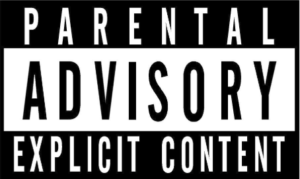
But if you don’t want to subject yourself to listening to the music
(unless of course you like it), you can find some of them quickly at https://www.lyrics.com/
Here are some other ways to find lyrics
- Music streaming websites such as Prime Music or YouTube sometimes provide lyrics along with the music.
- Use your favorite web browser and search for the lyrics.
- Be old school and buy a physical product like a CD or even an album (yup, they’re still popular especially among music aficionados) that usually come with lyrics.
Albums
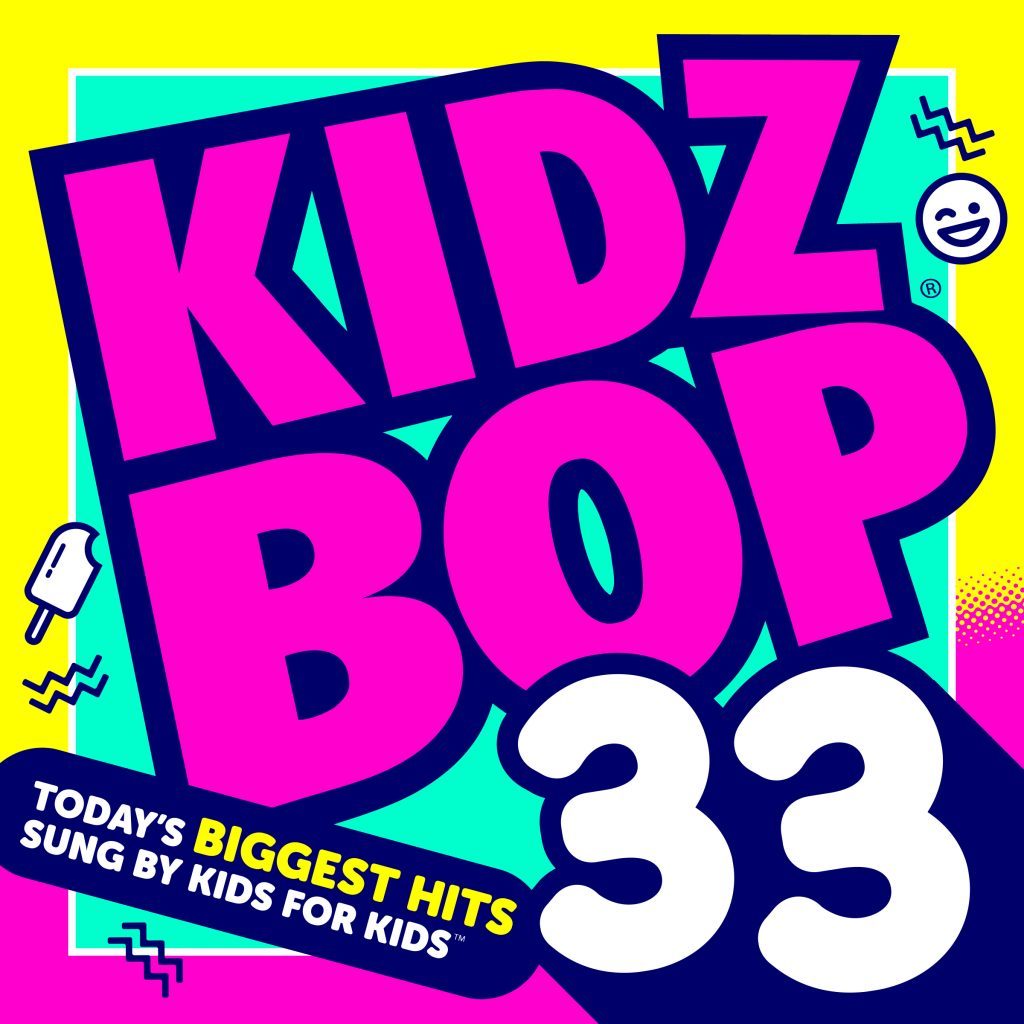
Call them what you will, albums, CD, MP3’s or just digital music. Buy either digital or physical albums and you can listen to them, read the lyrics if provided and look for kid friendly listening labels.
This can be time consuming so I highly recommend any album by Kidz Bop Kids. If your kids like popular music it’s one of the Easiest Ways to Keep Explicit Lyrics Out Of Your Kids Music.
KIDZ BOP records kid-friendly versions of current pop songs. Hit songs are sung by kids, for kids so you don’t have to ever worry about explicit words in these songs. You also don’t have to worry about running out of their music because they currently have 39 albums.
Playlists
Once you know what songs your kids want to listen to that you approve of, you can put them together in a play list. Do it for them or do it together.
Your playlists with Mom/Dad approved lyrics are then available via your phone, portable speaker, stereo or car or however else you listen to music.
If you use only one music app such iTunes or Amazon making playlists are easier. But if you’re like me and use more than one it can be time consuming.
I’ve put together instructions on how to create playlists in Amazon music and iTunes to save you some time. We all can use more time.
How to create a playlist Amazon Music

How to create a playlist in iTunes

Streaming Music
Streaming music is another way to keep explicit lyrics out of your kids ears and various services to choose from.
When I refer to streaming in this post, I mean playlists that are made for you as compared to playlists that you put together.
However, the official definition of streaming is…
A way of delivering sound without requiring you to download files from the internet. So technically if you don’t download you’re streaming.
There are a lot of choices out there with more on the way I’m sure. But I’m gonna talk about a few of the most popular ones.
Basically it works like this…………….
You search for a type of music or title of a song. The music provider then gives you options to play what they think you want to hear based on what you’re searching for.
The basic model for all of these services is a free version with advertisements, or a paid version without ads that lets you make your own playlists
Pandora
Pandora has some stations specific for kids. Here are some to check out.
I haven’t heard any explicit lyrics in any of these songs (but no promises).

- Clean Pop/Hip Hop
- Radio for Kids
- Rockin’ Kids Radio
- Kid’s Folk Music
- Tween Radio
You can find more songs with clean lyrics by opening the app on your preferred device. Click the search button, type in what you want to hear with the word “clean” added on to it.
In the mobile app you can search by: All, Artist, Songs or Stations.
You can also make your own playlist with Pandora but you need a premium account.
Spotify
If you don’t already have a Spotify account you can sign up for a free one HERE. One way this differs from Pandora is that you have to download their app on your to your PC.

You can also download an app for any of your devices.
Here are some clean stations for your kids can stream on Spotify.
- Best Clean Rap/Hip Hop Playlist
- Clean Hip-Hop/Rap 2019 (updated/New
- Top Hits Clean
- Kids Party
- Clean Pop
Amazon Music
When you search for music for your kids without explicit lyrics using terms like: Kids Stations, Pop Kids Friendly or just kids music many options appear. You’ll see Prime Songs, Prime Albums, Prime Playlists and Prime Stations that you can choose from.
Prime Playlists are playlist like previously mentioned, but they differ because Amazon picks the music not you.
Apple Music
Search for Apple Music Kids & Family and you will see a virtual plethora of parental approved music.
You’ll find soundtracks, playlists, featured tracks, new releases, radio stations and what they call essential albums.
This is a very easy way to keep explicit music out of your kids ears, but it will cost you. There’s a monthly fee, but at this point in time iTunes is offering three months for free.
If exploring music outside of the family friendly area, keep an eye out for the little red E next to the song that labels explicit content.
Explicit Filters
We are truly getting closer to the living the Jetson life. Shout out to George, Jane, Judy and Elroy, Rosie and Astro. If you have no idea what I’m talking about, this will explain it.
Almost everyone now has a virtual assistant (VA). If you have a cellphone, then you have a VA.
Siri, Alexa and Google are the most popular ones that you’ve probably heard of. They can do lot’s of things to make our lives easier. Besides giving you directions they also play music, which is so awesome until you hear those horrible words and phrases that you really don’t want your kids listening too.
If you use any of these VA’s and are having problems with explicit lyrics coming out of them, here’s some info that’s gonna make you say **** yeah! Pun intended.
Ready, Set……………………………………………
You can block songs with explicit lyrics using filters and it’s easy!
Alexa
If you haven’t met Alexa yet, she’s the name of the Amazon’s VA and is your virtual D.J. in Amazon Music. All you have to say to her is “Alexa Block Explicit Songs.”

According to Amazon “The explicit filter blocks songs that use common explicit words and phrases.” Unfortunately, it can’t block explicit themes. Fortunately once the filter is on it won’t play songs with explicit lyrics until you turn it off.
If it’s your turn to listen and you don’t want the filter you can turn it off at any times by saying “Stop blocking explicit songs.”
Doesn’t get any easier than that.
But be aware of sneaky children who figure it out and change it without you noticing. Yes Timmy, if your adult self is reading this in the future, I’m referring to your seven year old self.

O.K. Google how do I get my explicit filter on? Google Play Music has a filter too and since Google owns YouTube it works for that as well.
Google’s explicit music lyrics filter is part of their Digital Wellbeing set of tools and is a little bit more complicated then Alexa.
Click HERE to learn how to set it up using your Google Home App.
Siri
Keeping explicit music out of your kids ears using Siri’s explicit filters is easy, once you know how. So here’s how you do it.

- Go to settings on your Apple device
- Tap Screen Time
- Press Content & Privacy Restrictions
- Tap Content Restrictions
- Press Music Profiles & Posts and tap Music, Podcasts & News
You can also use the first four steps above and put additional filters on for movies, TV Shows, Books, Apps, web content and explicit language in general.
Nothing’s perfect and no filter is 100% accurate, but using these filters should definitely help avoid them. I only use Alexa and I haven’t had any issues yet.
Keep Explicit Music Out of Your Kids Ears
Now you’re 5 ways closer to keeping explicit music out of your kids ears. Choose your weapon. What’s it gonna be, reviewing lyrics before letting them listen, playlists, streaming music services, albums or my favorite explicit filters?
It’s great to have options, sometimes it’s easy to get overwhelmed. If this is you, I recommend picking one service on one device and only use that for your children’s listening pleasure.
Please share any tips or tricks that you have for keeping explicit music out of your kids ears in the comments below.

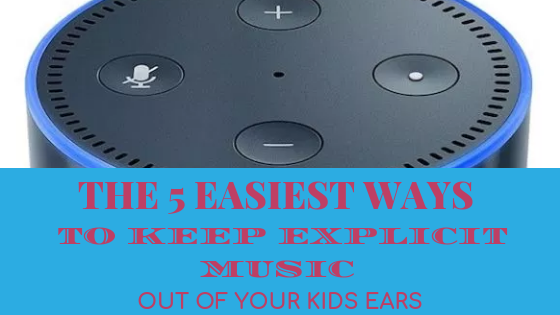
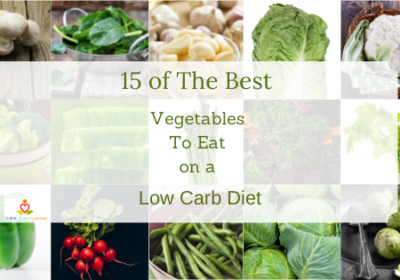
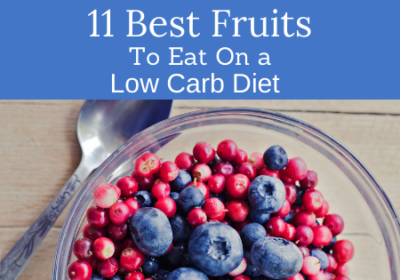
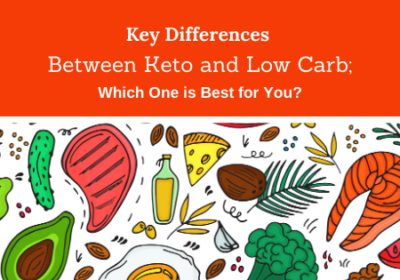
Great article! Love having great resources easily available and easy to keep my kiddo from learning those words I don’t want her to be throwing around! Thanks